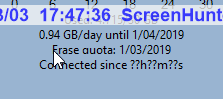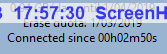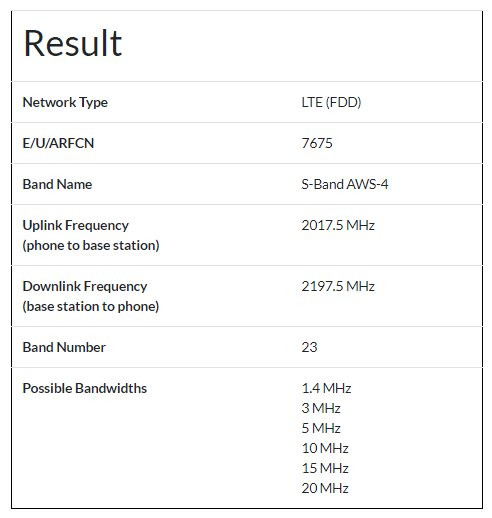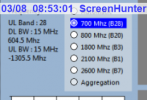yes i think its throwing the error and just reverting to automatic anyway, meaning, it is selecting aggregation and all the router's available bands are then automatically selected.
I will run the automatic test for you tomorrow and get back to you with those figures.
as for the strange issue with the 2100 mhz frequency display, it simply cannot be possible, as the provider i use, Globe telecom Philippines, does not use any 2100 mhz frequencies for LTE, only for UMTS. (3G HSPA)
If you're interested, a bit about me and my situation:
I am an aussie, living in a dirty river valley in the remote jungle on the island of Cebu, Philippines, where there is absolutely no telecommunications infrastructure for 15 km over hilly terrain, so I'm using this program to lock to band 28 700 mhz, which this country has recently started rolling out around its more populated islands. There are lots of Band 3 (1800) towers around which are completely useless because their congested signals are too noisy and cant reach us with a usable signal. Now that i have this program up and running, our remote village has a 15 mbps downlink and 30 mbps uplink during off peak times. Keep in mind, the average speedtest result for our provider is 7.7 mbps according to opensignal.com, so we are pretty lucky to have this connection.
I am using a 700 mhz parabolic dish on the primary antenna and am finding that any external antenna for the diversity antenna is significantly increasing the signal quality, but completely hampering the downlink, possibly due to interference from the primary antenna, or possibly from all the cellphones communicating with the other towers between myself and the main 700mhz tower 15 km away.